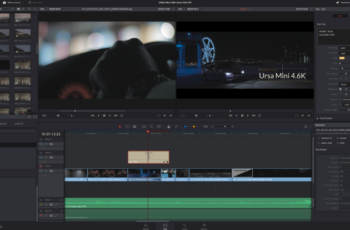Huawei P8 Lite firmware. Through this article we will see where to download and how to install the Huawei P8 Lite Firmware, with this simple guide. This guide works for Huawei P8 Lite Single SIM and Huawei P8 Lite Dual SIM. The update improves system security with Google security patches and is based on Android 6.0 Marshmallow.
Below is the download link for the official Huawei P8 Lite ALE-L21 firmware. Download the Huawei P8 Lite Spain firmware from below. The Huawei P8 Lite features a 5,0 inch HD display with a resolution of 720 x 1280 pixels. The phone is powered by a 620GHz Octa-core HiSilicon Kirin 1,2 processor with 2GB of RAM.
Firmware Information:
- Device - Huawei P8 Lite (Single SIM / Dual SIM)
- Model - ALE-L21
- Android version - 6.0
- EMUI version - 4.0
- Region - Spain
- Released on - 26 / 10 / 2016
- Size: 1.46 GB
warnings:
- This firmware file is only for the Huawei P8 Lite ALE-L21 variant. Do not try this firmware on any other device.
- The device must run with the official firmware and must have the official recovery installed.
- Follow the steps correctly in case of error you could lock the device.
- We are not responsible for any damage to your phone.
- The following procedure may erase your data, so it is recommended that you perform a backup complete of the phone. Read here if you don't know how to backup Huawei P8 Lite!
- Make sure your phone is charged at least 50-60% to prevent accidental shutdown during the process.
Download the firmware for Huawei P8 Lite based on Android 6.0 Marshmallow
- HUAWEI P8 LITE FIRMWARE(ALE-L21, ANDRIOD 6.0, EMUI 4.0, C432B564, ITALY, DUAL SIM, CHANNEL-OTHERS) – DOWNLOAD (Sito ufficiale)
Firmware download mirror
- Download Huawei P8 Lite Dual SIM
- Download Huawei P8 Lite Single SIM
Huawei P8 Lite Firmware | How to install
1 method
1) First, download the Huawei P8 Lite Firmware from above and extract it.
2) Now create a folder called dload if you don't have it in your SD card and place the file update.app in that folder.
3) Now type * # * # 2846579 # * # * from your phone dialer to open a hidden menu.
4) Now click on Project Menu -> Software Update -> SDCard Update.
5) Select and upgrade.
6) Wait for the installation process to complete and then restart the device.
7) Done.
2 method
1) Download the Huawei P8 Lite Firmware Update from above and extract it.
2) Now create a folder called dload if you don't have it in your SD card and place the file update.app in that folder ..
3) Turn off the device.
4) Now press the “Volume Up + Volume Down and Power Button” buttons together. The update process will start automatically.
5) Now you have to wait some time to complete the process.
6) Done.
It might interest you
How to restore official firmware on Huawei P8 Lite 2017
Further Reading:
How to install LineageOS 14.1 on Huawei P8 Lite
How to take a screenshot with Huawei P8 Lite 2017 - Two methods
How to hard reset Huawei P8 Lite 2017
How to take screenshots on Huawei P8 Lite




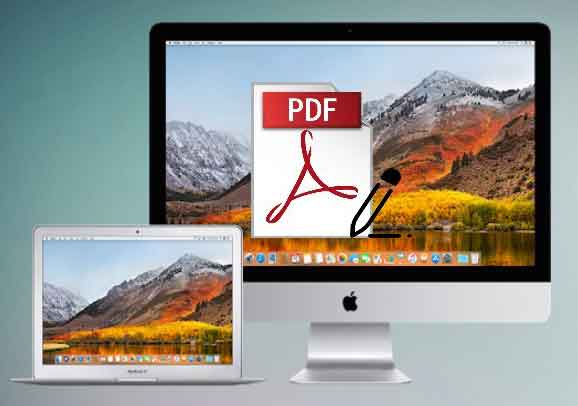






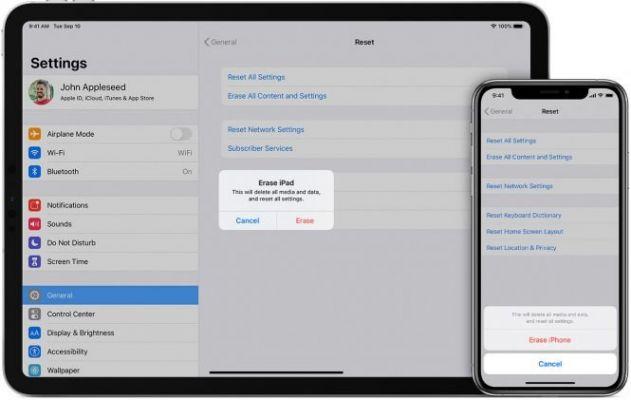




![Serial Windows 10 [Product Key]](/images/posts/81d208d8c702822ef472df6012c6c29d-0.jpg)