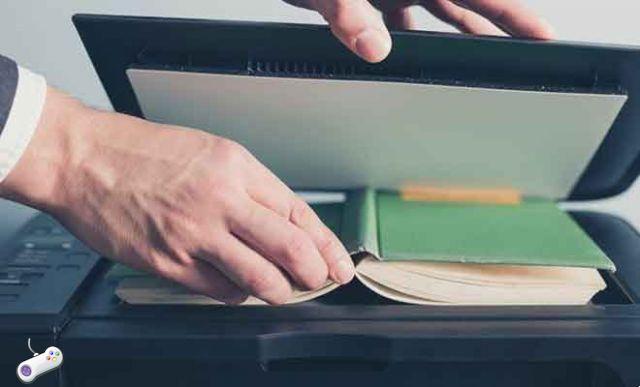
You don't need bulky scanners and printers to scan essential documents at home or in the office. Since most smartphones these days come with a good camera, you can scan documents in high quality using one of the best Android document scanner apps below.
Also, scanning PDFs with your phone can be a faster process than using a desktop scanner. Some advantages of popular scanners are that they allow you to access documents from the cloud, have powerful editing capabilities, and some even have OCR (Optical Character Recognition) support. We have compiled a list of the best Android scanner apps.
8 best scanner apps for Android
- Adobe Scan
- Google Drive Scanner
- ClearScanner
- Office Lens
- vFlat Mobile Book Scanner
- Photo Scan by Google
- TinyScanner
- TurboScan
1.Adobe Scan
Adobe Scan allows you to scan notes, forms, documents, receipts, images with your smartphone and convert them to PDF files. It is simple and effective to use. Once you point your phone's camera at the document you want to scan, it will automatically recognize and scan the document.
It even allows you to reorder the pages according to your needs and you can also color correct any page. Additionally, there is built-in OCR which allows you to reuse scanned content. You can also scan multiple pages and put them into a single PDF file.
In addition, the scanner app for Android allows you to send scanned files by email or upload them to the cloud. Overall, Adobe Scan covers almost all essential features. The best part of the app is that Adobe Scan is completely free and ad-free.
Why should i install Adobe Scan?
- It supports scanning multiple pages into one file.
- Allows for color correction and cleaning of any smudges or creases in scanned documents
- A worthy OCR scanner for Android
2 Google Drive
At first, I was surprised to learn that the Google Drive app for Android has a built-in option to scan documents. While this tool isn't as feature-rich as the other Android scanner apps on this list, it's worth a try as many of us already have the Google Drive app installed on our Android smartphone.
To find the scanner option in the Drive app, locate the "+" button in the lower right corner and tap it. It will reveal new options, including the "Scan" option. Now you will need to grant the camera permission for the Google scanner to work. The tool has basic cropping and adjustment functions for the document, color change options, image quality selector, etc.
Why use the Google Drive scanner?
- You don't need to install any additional apps if you already have the Drive app
- Save documents directly to Drive
- All the basic options you need are here
3. Clear Scan
Clear Scan for Android allows you to quickly scan any document or image right from your phone. You can convert scanned documents and images to PDF or JPEG format. This excellent Android scanner app is lightweight and offers fast processing.
You can print the scanned documents or images using Cloud Print. Free scanner app offers various professional editing features even after saving images in gallery. Also, you can save multiple pages within a document, reorder pages, set page size for PDF, etc. It has cloud support for Google Drive, OneDrive, and Dropbox.
As I said, Clear Scanner can be downloaded for free; however, it comes with sometimes intrusive ads.
Why should i install Clear Scan?
- It is a lightweight portable scanner
- It can work fast.
- Cloud support.
4 Office Lens
Office Lens is a very reliable scanner app for scanning documents and images developed by Microsoft. It can quickly scan any document and convert images to PDF, Word or PowerPoint files.
It also lets you save files to OneNote, OneDrive, or local storage. The app is relevant for both business and school purposes. In addition to English, it also works in German, Spanish, Spanish and Simplified Chinese. Office Lens is ad-free and contains no in-app purchases.
Why should i install Office Lens?
- Quick and easy to use.
- It is productive for both school and business purposes.
- Ad-free app
5. vFlat
As the name vFlat suggests, it is a free scanner app for Android, which aims to be your complete solution for scanning books and notes quickly and efficiently. There is a timer option at the top that allows the app to take pictures regularly, making the process smoother.
In my experience, the 3 second timer worked well and gave me enough time to turn the pages with the other hand. This eliminates the need to repeatedly tap the shutter button after turning pages.
The scanned pages can be further merged together into a single PDF document and exported. There is also an OCR option, but it has a limit of 100 acknowledgments per day, which is enough in my opinion.
Why use vFlat to scan books?
- Auto shutter option for fast scanning
- Easy PDF merge and export
6. Photo Scan by Google
If you are looking for the best Android scanner, not to scan documents but to scan old printed photos, then Google Photo Scan is the perfect solution for you.
The Android app scans photos in an instant and removes reflections, if any, automatically. Hence, the lighting conditions are not something you should worry about; instead, you should focus on finding your old photo album. The app also crops images based on the edge detection function.
After scanning the printed images, you can instantly upload them to the Google Photos online archive and share them with your friends and family.
Why should i install Photo Scan?
- Automatic glare removal
- Ideal for archiving digital copies of old photos
7. Tiny Scanner
Tiny Scanner is a reliable Android document scanning scanner app for Android that offers most of the standard features. The app doesn't require any login before use, so you can get started right away.
You can scan documents, receipts, reports or other files and save them in PDF format. It supports most of the significant cloud storage services and allows you to print the files you need in minutes.
In addition, it has automatic edge detection which can help prevent distortion by straightening images. The app features five levels of contrast, a quick search by document title, passcode protection for important files, etc. Tiny Scanner is ad-supported and has in-app purchases.
Why should i install Tiny Scanner?
- It is optimized to run fast.
- You can scan in color, grayscale, or black and white.
- Support for cloud services like Dropbox, Evernote, Google Drive, etc.
8 TurboScan
TurboScan is a free Android scanner app with powerful and complete in-app purchases with a free and paid version. It allows you to scan and share multi-page documents in high quality PDF or JPEG. It features a “SureScan” mode for very sharp scans and includes multiple page editing capabilities such as adding, reordering and deleting pages.
You can also use this phone scanner app to organize multiple receipts or business cards on a single PDF page. You can open PDF or JPEG in other apps like Dropbox, Evernote, Google Drive, etc. Or print the necessary documents using Cloud Print. Turbo Scan is ad-free and offers in-app purchases.
Why should i install TurboScan?
- It is lightweight and includes almost all the features you need.
- Provides sharp scanned documents.
- Quick and easy to use.
Read also: How to scan documents with Android




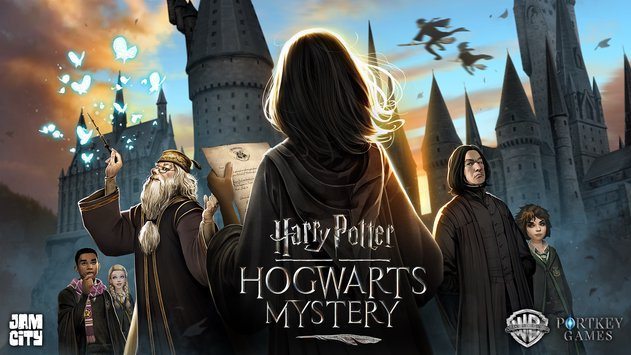





















![This copy of Windows is not genuine [Solved]](/images/posts/f97cbbd63bad79fbb60dd985ecbea1f7-0.jpg)