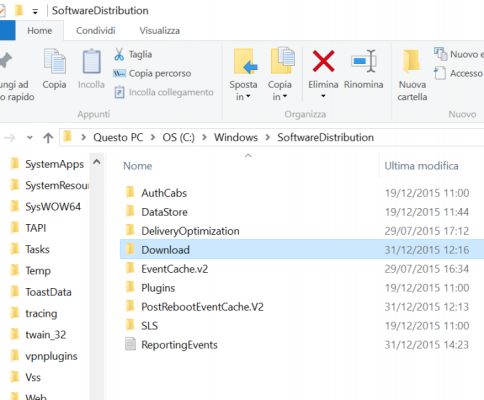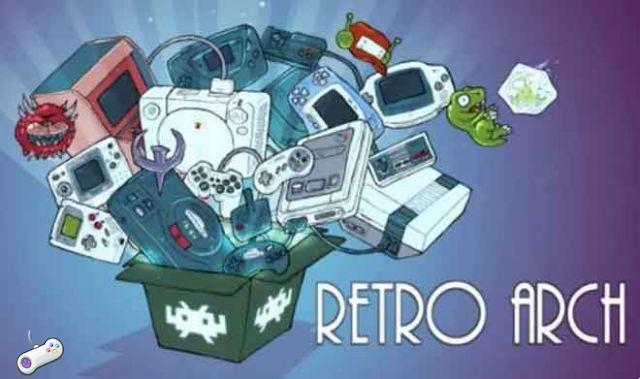The internet connection has become a basic necessity in our modern lives. Wireless hotspots (commonly known as Wi-Fi) can be found everywhere! If you have a PC with a wireless network card, you must have seen many networks around you. Unfortunately, most of these networks are protected with a network security key.
Have you ever wanted to use one of these networks? You desperately needed to check your mail when you moved into your new home. The hardest time in your life is when your internet connection isn't working or you don't have one.
This is a comprehensive guide that will teach even beginners how to easily find WEP encrypted networks. If it's WPA2-PSK passwords you need to search for, you can use aircrack-ng or coWPAtty.
How are wireless networks secured?
Over a secure wireless connection, Internet data is sent in the form of encrypted packets. These packets are encrypted with network security keys. If you somehow manage to get hold of the key to a particular wireless network, you practically have access to the wireless Internet connection.
In general, they exist two main types of encryption used.
WEP (Wired Equivalent Privacy)
This is the simplest form of encryption. This has become an unsafe option as it is vulnerable and can be cracked with relative ease. Although many people still use this encryption.
WPA (Wi-Fi Protected Access)
This is the safer alternative. Cracking such a network requires the use of a vocabulary with common passwords. In other words, it uses the old-fashioned method of trial and error to gain access. Variants include WPA-2, which is the safest encryption alternative to date.
While this can be solved using a wordlist if the password is common, it is practically unblockable with a strong password. That is, unless the WPA PIN is not yet enabled (as by default on many routers). Hacking WEP passwords is relatively fast, so we'll focus on cracking them in this guide.
How to connect to the neighbor's Wi-FiWhat you will need
- A compatible wireless adapter:
This is by far the most important requirement. Your computer's wireless card must be compatible with CommVIew software. This ensures that the wireless card can enter monitor mode, which is essential for packet capture. Click here to check if your wireless card is compatible
- CommView for Wi-Fi:
This software will be used to get the packets to be captured by the desired network adapter. Click here to download the software from their website.
- Aircrack GUI:
After capturing the packages this software does the real cracking. Click here to download the software from their website.
- A little patience is vital.
CommView Setup for Wi-Fi
- Download the CommView for Wi-Fi zip file from the website. Extract the file and run setup.exe to install CommView for Wi-Fi. When CommView first opens, it has a driver installation guide. Follow the instructions to install the driver for the wireless card.
- Run CommView for Wi-Fi.
- Click the icon at the top left of the application window.
Scanning for wireless networks begins.
CommView now starts scanning for wireless networks on a channel-by-channel basis. After a few minutes you will have a long list of wireless networks with their security type and signal. Now it's time to choose the destination network.
Network selection and packet capture
Some things to keep in mind before choosing the wireless network:
- This tutorial is for WEP encrypted networks only, so be sure to select a network with WEP next to its name.
- Choose a network with the best signal.
- Each network will have its details in the right column.
- Make sure your chosen WEP network has the lowest dB (decibel) value.
Once you've chosen your network, select it and click Capture to start capturing packets from the desired channel.
You will now notice that packets are captured from all networks in the particular channel. To acquire packets only from the desired network follow the given steps.
- Right-click on the desired network and click Copy MAC Address.
- Switch to the Rules tab at the top.
- On the left side choose MAC addresses.
- Enable MAC address rules.
- For “Action” select “capture” and “Add record” select “both”.
- Now paste the mac address you copied earlier in the box below.
We only need to capture the data packets for the crack. Then select D on the bar at the top of the window and deselect M(Management packages) e C (Control packets).
Now you need to save the packages so they can be hacked later. To do this:
- Go to the registration tab above and turn on autosave.
- Set the maximum directory size to 2000.
- Set Average Log File Size to 20.
wait for …
Now the boring part - WAIT!
NOTE: the time it takes to acquire enough data packets depends on the signal and network usage. The minimum number of packets you should acquire should be 100.000 for a decent signal.
Once you think you have enough packages (at least 100.000 packages), you will need to export them.
- Go to the log tab and click on chained logs.
- Select all the logs that have been saved.
- Do not close CommView for Wi-Fi.
- Now go to the folder where the chained logs were saved.
- Open the log file.
- Select the File-Export -Wire shark tcpdump format and choose any suitable destination.
- This will save the logs with a .cap extension in that location.
Now the interesting part… CRACKING!
- Download Aircrack-ng and extract the zip file.
- Open the folder and go to 'bin'.
- Run the Aircrack-ng GUI.
- Choose WEP.
- Open your .cap file that you saved earlier.
- Click Start.
- At the command prompt, type the number of the wireless network.
- Wait for a while. If all went well, the wireless key will be displayed.
You may also get a request to try multiple packages. In this case, wait until no more packets have been captured and repeat the steps to perform after capturing the packets.
We just finished talking about how to connect to the neighbor's Wi-Fi. If you have problems talk about it in the comments, I will try to help you if I can.
It might interest you:
- The best software to hack Wifi networks with Android
- How to find WiFi passwords saved on iPhone or iPad
- How to see WiFi passwords saved on Android
- Finding WiFi passwords | Best applications