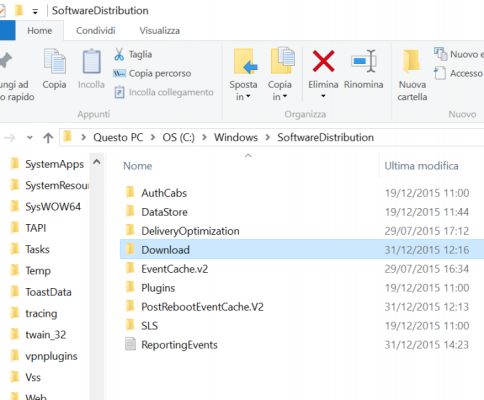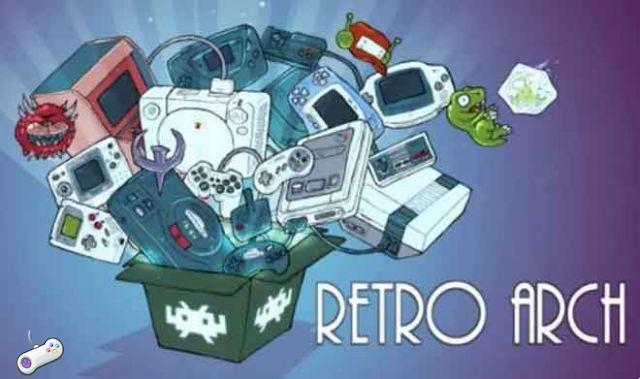How to find WIFI passwords Tim and Fastweb for Android, today I decided to share with you about how to install an application that is needed to see WIFI passwords on Android let's get started. Please note that this tutorial is for informational purposes only, and cannot be used to steal the passwords of other WiFi connections.
We at Guidesmartphone are not responsible for what you do with this guide, nor what you do with your phone. You do this at your own risk. The responsibility is yours alone.
First of all I would like to inform you that the application is only available for Android devices, and it works on any operating system.
First we need to go to the Chrome browser and download and install an application called Aptoide.
How to find WIFI Tim and Fastweb passwords for Android

To install this application go to the download folder, and click on the application file you just downloaded.
You will see a warning that the installation has been blocked.
To unblock the installation of this application on your Android device, we need to go to Settings >> Security >> Enable the installation of applications from unknown sources.
After doing all this, go back to the download folder and try to install the application again.
Everything should be fine now.
Once the application is installed, go to the applications menu, look for the application you just downloaded and open it.
Open the application we go to the search bar of the same, we write Blackmart Alpha. Just click on the black icon of the application and install it on your Android device.
Maybe opening it you need to update the application, do it.
Once you have finished installing the application, open it, go to the search bar of the same and type WPA Tester.
We do not click on a random application but only on the third result, called WPA Tester Alice Fastweb and click on install.
Open the application. It should cost € 2. Go to Sky Mode and all WiFi networks will come out.
On the left side of the nets, you will see padlocks, next to the padlocks you will see vertical red and green bars.
WiFi connections with the red locks you will not be able to see the password.
Those with the green padlocks you will be able to see the password.
Just click on the connection with the green padlock, take the password and connect to the WiFi.
I hope you enjoyed this article.
If so, please share it thanks.